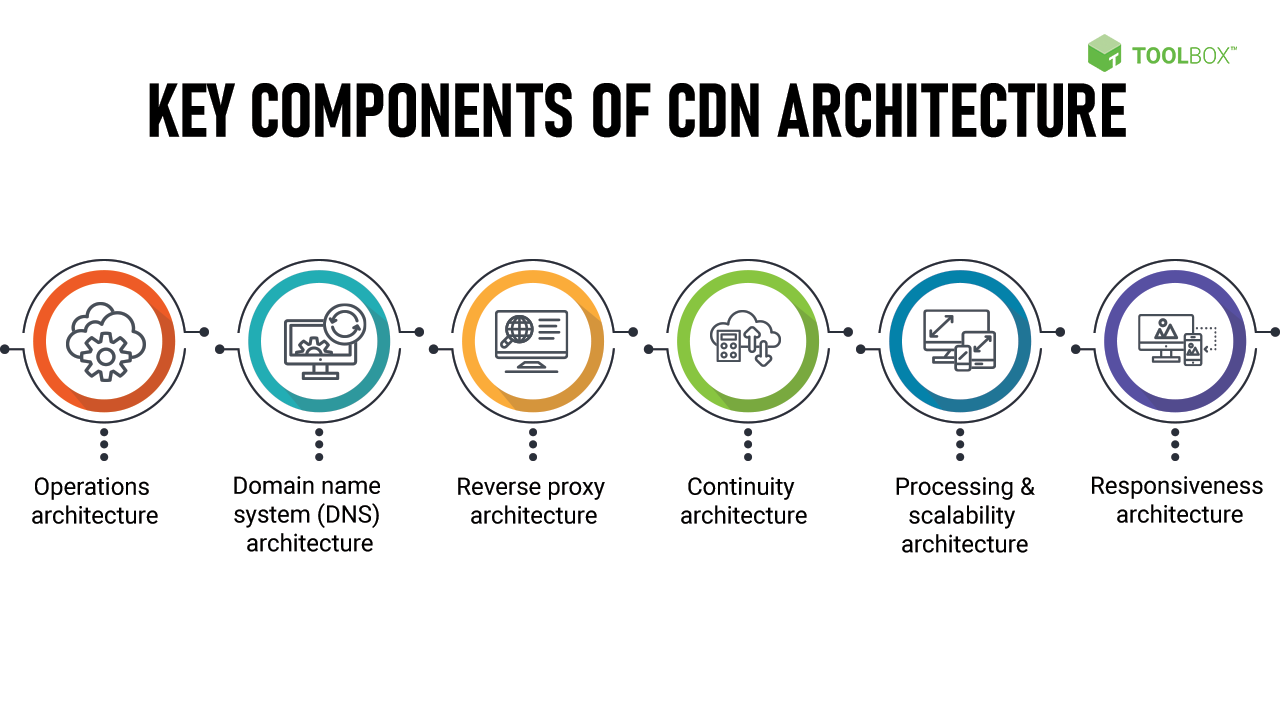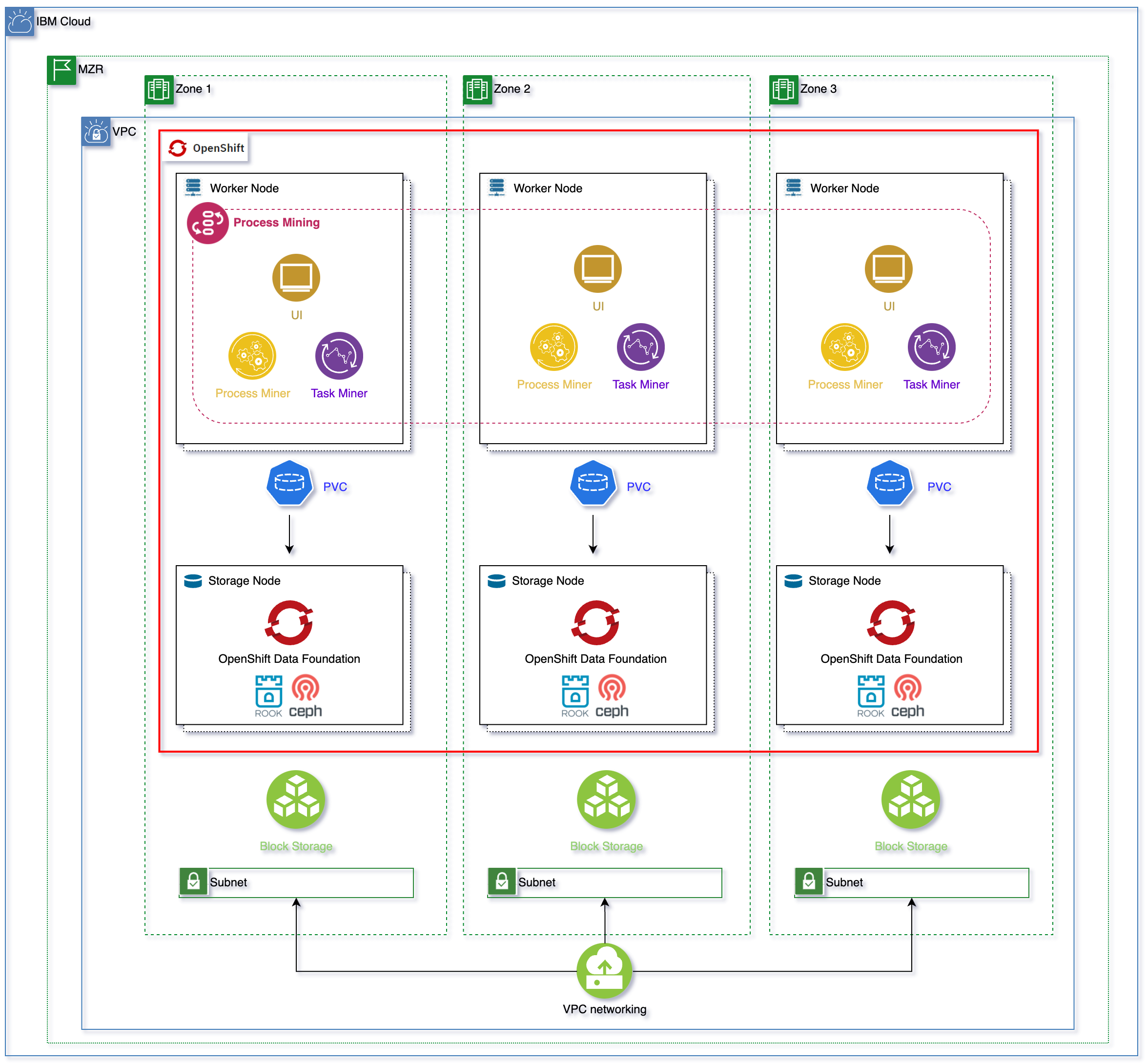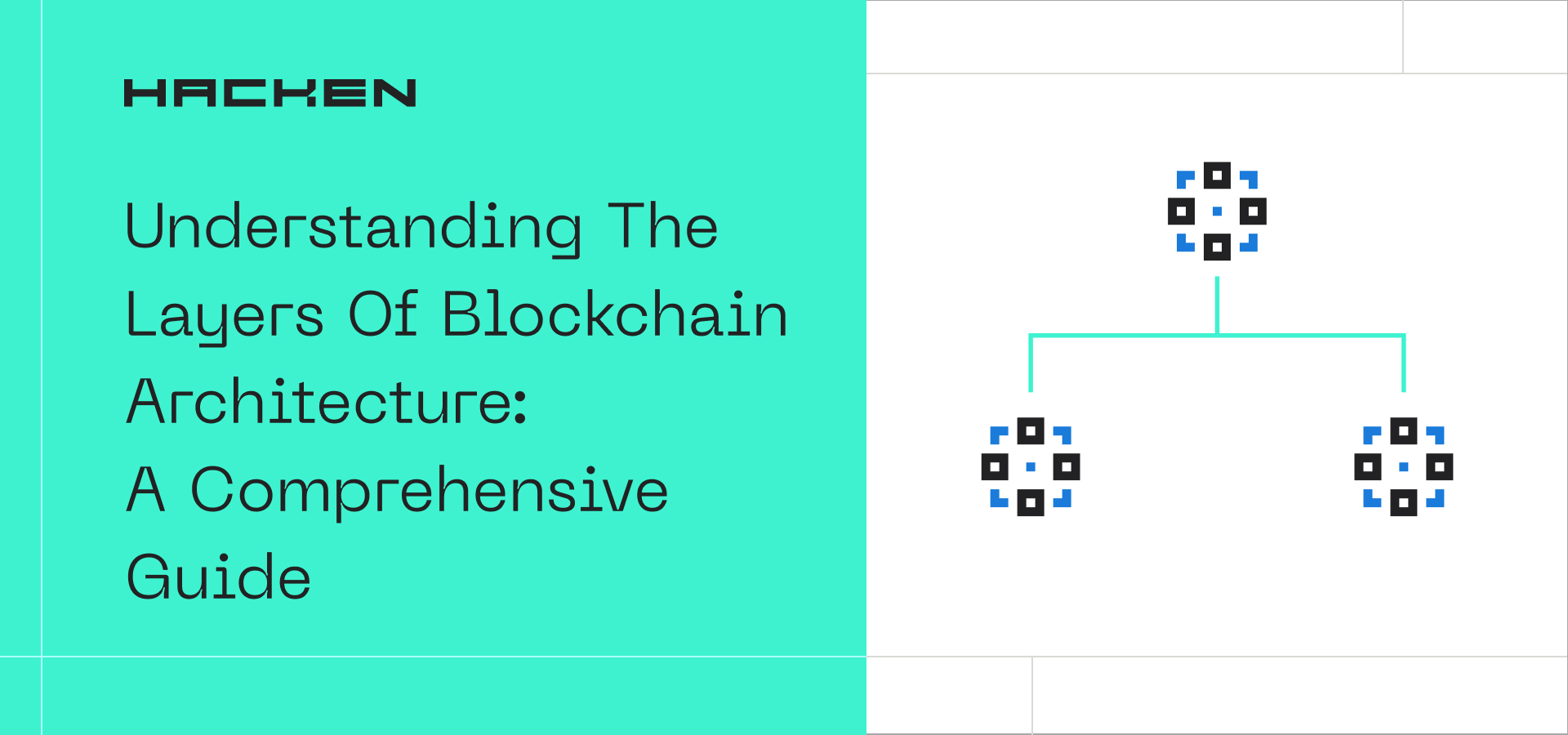Understanding Cloud Computing Architecture: A Comprehensive Guide
Welcome to our comprehensive guide on understanding cloud computing architecture. In today’s digital era, cloud computing has become an integral part of businesses and individuals alike. It offers a scalable, flexible, and cost-effective solution for storing, managing, and accessing data. In this article, we will delve deep into the intricacies of cloud computing architecture, exploring its components, benefits, and the various models that exist. Whether you are a beginner or an experienced professional, this guide will provide you with the knowledge you need to navigate the world of cloud computing with confidence.
What is Cloud Computing?
Cloud computing is a paradigm that allows users to access and utilize computing resources over the internet. It eliminates the need for local infrastructure and enables businesses and individuals to leverage the power of remote servers and data centers. At its core, cloud computing relies on virtualization technology, which abstracts the underlying hardware and provides a virtualized environment for running applications and storing data.
Cloud computing offers several key characteristics that differentiate it from traditional computing models. These include:
- Elasticity: Cloud computing allows for the seamless scaling of resources based on demand. Organizations can easily add or remove computing power, storage, or network bandwidth as needed without any disruptions.
- On-Demand Self-Service: Users can provision and deploy resources without requiring human intervention from the service provider. This empowers businesses and individuals to quickly access the resources they need, reducing time and effort.
- Resource Pooling: Cloud providers consolidate resources to serve multiple users, allowing for efficient utilization and cost optimization. Users share the same infrastructure while maintaining isolation and security of their data and applications.
- Scalability: Cloud computing offers the ability to scale resources up or down based on workload fluctuations. This ensures that businesses can handle peak demands and reduce costs during periods of lower activity.
- Pay-as-You-Go: Cloud services are typically billed on a pay-as-you-go basis, offering cost savings compared to traditional on-premises infrastructure. Users only pay for the resources they consume, avoiding upfront investments.
Virtualization: The Foundation of Cloud Computing
At the heart of cloud computing lies virtualization, a technology that enables the creation of virtual resources on top of physical hardware. Virtualization abstracts the underlying hardware, allowing multiple virtual machines (VMs) or containers to run on a single physical server. This enables efficient resource utilization and provides isolation between different applications or users.
Virtualization enables cloud providers to offer Infrastructure as a Service (IaaS) by provisioning virtual machines to users. These virtual machines can be customized with specific operating systems, software, and configurations. By leveraging virtualization, cloud computing enables users to rapidly deploy and scale infrastructure without the need for dedicated hardware.
The Components of Cloud Computing Architecture
Cloud computing architecture consists of several components that work together to provide a seamless experience for users. These components include:
Cloud Service Provider
The cloud service provider is responsible for delivering and managing the cloud computing services. They own and maintain the physical infrastructure, including servers, storage devices, and networking equipment. The cloud service provider offers different service models, such as IaaS, PaaS, and SaaS, to cater to the diverse needs of users.
Cloud Service Consumer
The cloud service consumer refers to the individual or organization that utilizes the cloud computing services. They rely on the cloud service provider to provision and manage the necessary resources. The cloud service consumer can be an end-user accessing a SaaS application or an IT department utilizing IaaS or PaaS for their infrastructure needs.
Cloud Resources
Cloud resources encompass the computing power, storage, and network capabilities provided by the cloud service provider. These resources are abstracted and made available to the cloud service consumer through the cloud computing architecture. Users can allocate and utilize these resources based on their requirements.
Data Centers
Data centers are the physical facilities that house the servers and storage devices required to provide cloud computing services. These data centers are equipped with redundant power supplies, cooling systems, and security measures to ensure the availability and integrity of the cloud resources.
Virtual Machines
Virtual machines (VMs) are the virtualized instances of computer systems that run on physical servers. Each VM operates independently, with its own operating system, applications, and configurations. Cloud providers allocate and manage VMs based on user requirements, allowing for flexible resource allocation and isolation.
Networking Infrastructure
Networking infrastructure plays a crucial role in cloud computing architecture, enabling communication between different components and users. It includes routers, switches, firewalls, and other networking devices that facilitate data transfer and ensure secure connectivity within the cloud environment.
Cloud Computing Models: Public, Private, and Hybrid
Cloud computing offers different deployment models to cater to the diverse needs and preferences of users. The three main models are:
Public Cloud
A public cloud is a cloud infrastructure that is owned and operated by a third-party cloud service provider. It offers computing resources and services to multiple users over the internet. Public clouds are highly scalable and cost-effective, making them suitable for small businesses, startups, and individuals. Users share the same infrastructure, but their data and applications remain isolated and secure.
Private Cloud
A private cloud, as the name suggests, is a dedicated cloud infrastructure that is exclusively used by a single organization. It can be hosted on-premises or by a third-party service provider. Private clouds offer enhanced control, security, and customization options, making them suitable for organizations with strict compliance requirements or specific infrastructure needs. However, they require a higher upfront investment and ongoing maintenance compared to public clouds.
Hybrid Cloud
A hybrid cloud combines the best of both public and private clouds by integrating on-premises infrastructure with public cloud services. Organizations can leverage the scalability and cost-efficiency of public clouds while retaining control over sensitive data and critical applications. Hybrid clouds provide flexibility and allow for seamless data and workload migration between on-premises and cloud environments.
Infrastructure as a Service (IaaS)
Infrastructure as a Service (IaaS) is a cloud computing model that provides virtualized computing resources to users over the internet. With IaaS, users can access and manage virtual machines, storage, and networking infrastructure without the need for physical hardware. This enables organizations to focus on their core business activities without worrying about infrastructure management.
Key Features of IaaS
IaaS offers several key features that make it a popular choice for businesses:
- Scalability: IaaS allows users to scale their infrastructure up or down based on demand. Businesses can quickly add or remove virtual machines and storage resources to meet changing requirements.
- Flexibility: Users have the freedom to choose the operating system, software, and configurations for their virtual machines. This enables customized environments tailored to specific needs.
- Cost Savings: With IaaS, organizations can avoid the upfront costs associated with purchasing and maintaining physical hardware. Instead, they pay for the resources they consume, allowing for cost optimization.
- Reliability and Redundancy: IaaS providers typically offer redundant infrastructure and data replication, ensuring high availability and data protection.
Popular IaaS Providers
There are several well-established IaaS providers in the market, each offering unique features and capabilities. Some of the popular IaaS providers include:
Amazon Web Services (AWS)
AWS is a leading cloud service provider, offering a comprehensive suite of IaaS services. Their Elastic Compute Cloud (EC2) enables users to provision virtual machines on-demand, and their Simple Storage Service (S3) provides scalable object storage for data.
Microsoft Azure
Azure is Microsoft’s cloud computing platform, offering a range of IaaS services. Users can utilize Azure Virtual Machines to deploy and manage virtual machines, and Azure Blob Storage for scalable, durable object storage.
Google Cloud Platform (GCP)
GCP provides a robust set of IaaS offerings, including Google Compute Engine for virtual machine provisioning and Google Cloud Storage for scalable, highly available object storage. GCP also offers innovative services for machine learning and data analytics.
Considerations for Choosing an IaaS Provider
When selecting an IaaS provider, there are several factors to consider:
- Performance: Evaluate the provider’s network connectivity, storage performance, and compute capabilities to ensure they meet your performance requirements.
- Cost: Compare pricing models, including on-demand pricing, reserved instances, and spot instances, to find the most cost-effective option for your workload.
- Security: Assess the provider’s security measures, including data encryption, access controls, and compliance certifications, to ensure the protection of your data.
- Support: Consider the level of support provided by the IaaS provider, including documentation, communityforums, and customer support channels. Ensure that the provider offers timely and responsive assistance.
Platform as a Service (PaaS)
Platform as a Service (PaaS) is a cloud computing model that provides a complete development and deployment environment for applications. PaaS abstracts the underlying infrastructure and provides a platform for developers to build, test, and deploy their applications without the need to manage the underlying hardware or software stack.
Advantages of PaaS
PaaS offers several advantages for developers and businesses:
- Rapid Development: PaaS provides pre-configured development environments and tools, allowing developers to focus on writing code rather than setting up infrastructure. This speeds up the development process and promotes collaboration among team members.
- Scalability: PaaS platforms handle the underlying infrastructure, including scaling resources up or down as needed. This allows applications to handle varying workloads without manual intervention.
- Cost Savings: By eliminating the need to manage infrastructure, PaaS reduces the costs associated with hardware provisioning, software licensing, and maintenance. Users only pay for the resources and services they consume.
- Ease of Deployment: PaaS platforms provide streamlined deployment processes, allowing applications to be easily deployed to production environments. This simplifies the deployment workflow and reduces the chances of configuration errors.
Popular PaaS Providers
There are several well-known PaaS providers in the market, each offering unique features and capabilities:
Heroku
Heroku is a cloud application platform that supports multiple programming languages and frameworks. It provides a simple and intuitive interface for deploying applications and offers features such as automated scaling and easy integration with popular databases.
Google App Engine
Google App Engine is a fully managed PaaS platform that supports multiple programming languages and frameworks. It offers automatic scaling, built-in security features, and integration with other Google Cloud services.
Microsoft Azure App Service
Azure App Service is a PaaS offering from Microsoft that allows developers to build, deploy, and scale web and mobile applications. It supports multiple languages and frameworks and provides features such as automatic scaling, continuous deployment, and integration with other Azure services.
Considerations for Choosing a PaaS Provider
When selecting a PaaS provider, consider the following factors:
- Supported Languages and Frameworks: Ensure that the PaaS provider supports the programming languages and frameworks you plan to use for your application development.
- Scalability: Evaluate the provider’s scalability capabilities, including automatic scaling and the ability to handle sudden increases in traffic.
- Integration: Consider the ease of integration with other services and databases that your application may require.
- Security: Assess the provider’s security measures, including data encryption, access controls, and compliance certifications, to ensure the protection of your application and user data.
Software as a Service (SaaS)
Software as a Service (SaaS) is a cloud computing model that delivers software applications over the internet. With SaaS, users can access and use software applications without the need for installation or maintenance on their local devices. The software is hosted and managed by the SaaS provider, allowing users to focus on using the application rather than managing the underlying infrastructure.
Advantages of SaaS
SaaS offers several advantages for businesses and end-users:
- Accessibility: SaaS applications can be accessed from any device with an internet connection, providing users with the flexibility to work from anywhere.
- Cost Savings: SaaS eliminates the need for upfront investments in software licenses and hardware. Users pay a subscription fee based on usage, making it a cost-effective option for organizations.
- Automatic Updates: SaaS providers handle software updates and maintenance, ensuring that users always have access to the latest features and security patches.
- Scalability: SaaS applications can easily scale to accommodate the needs of growing businesses. Users can add or remove user licenses or upgrade their subscription plans as required.
Popular SaaS Applications
There is a wide range of SaaS applications available, catering to various business needs and industries:
Customer Relationship Management (CRM) Software
CRM software, such as Salesforce, helps businesses manage customer relationships, track sales, and automate marketing processes. It provides a centralized platform for managing customer data and interactions.
Enterprise Resource Planning (ERP) Software
ERP software, such as SAP or Oracle ERP Cloud, integrates various business functions, including finance, human resources, and supply chain management. It provides a unified view of business operations and streamlines processes.
Collaboration and Productivity Tools
Collaboration and productivity tools, such as Microsoft Office 365 or Google Workspace, enable teams to collaborate, communicate, and manage documents and projects efficiently. These tools enhance productivity and facilitate seamless collaboration among remote teams.
Integrating SaaS Solutions into Your Business
When integrating SaaS solutions into your business, consider the following:
- Data Security: Evaluate the SaaS provider’s security measures, data encryption, and compliance certifications to ensure the protection of your data.
- Integration Capabilities: Assess the provider’s ability to integrate with existing systems and data sources, ensuring a smooth transition and seamless data flow.
- Customization and Configuration: Determine the level of customization and configuration options available to tailor the SaaS solution to your specific business requirements.
- Contract Terms and Service Level Agreements (SLAs): Review the contract terms, pricing structure, and SLAs provided by the SaaS provider to ensure they align with your business needs and expectations.
Cloud Security and Governance
Security is a critical aspect of cloud computing architecture. As businesses and individuals move their data and applications to the cloud, ensuring the confidentiality, integrity, and availability of that data becomes paramount. Cloud security encompasses a range of measures and best practices that organizations should implement to safeguard their data in the cloud.
Data Security in the Cloud
Protecting data in the cloud requires a multi-layered approach that addresses various security aspects:
Encryption
Encryption is the process of converting data into a form that is unreadable without the appropriate decryption key. Cloud providers offer encryption mechanisms to protect data at rest and in transit. Users should also consider implementing additional encryption measures, such as client-side encryption, to enhance data security.
Access Control
Access control mechanisms ensure that only authorized individuals or systems can access data and resources in the cloud. This includes implementing strong authentication mechanisms, role-based access control, and regular monitoring of access logs.
Network Security
Securing the network infrastructure is crucial to prevent unauthorized access and protect against network-based attacks. This includes implementing firewalls, intrusion detection and prevention systems, and network segmentation to isolate sensitive data and applications.
Vulnerability Management
Regular vulnerability assessments and patch management are essential to identify and address security vulnerabilities in the cloud environment. Cloud providers typically offer tools and services to help users detect and remediate vulnerabilities.
Cloud Governance and Compliance
Cloud governance involves establishing policies, processes, and controls to ensure that cloud resources are used in a secure and compliant manner. It encompasses the following areas:
Compliance Requirements
Organizations must ensure that their use of cloud services complies with relevant industry regulations and standards. This includes data privacy regulations, such as the General Data Protection Regulation (GDPR), and industry-specific compliance frameworks, such as the Payment Card Industry Data Security Standard (PCI DSS).
Cloud Service Provider Assessment
Evaluating the security measures and compliance certifications of cloud service providers is critical. Organizations should assess the provider’s security practices, data protection mechanisms, and the transparency of their operations. This can be achieved through independent audits, certifications, and contractual agreements.
Cloud Risk Management
Risk management in the cloud involves identifying potential risks, assessing their impact, and implementing controls to mitigate those risks. This includes conducting risk assessments, implementing security controls, and establishing incident response plans.
Cloud Migration Strategies
Many organizations are considering moving their existing infrastructure to the cloud to take advantage of its benefits. Cloud migration involves transferring applications, data, and other assets from on-premises infrastructure to the cloud environment. There are different migration strategies to consider, depending on the specific needs and requirements of the organization.
Lift-and-Shift
The lift-and-shift migration strategy involves moving applications and data to the cloud without making significant changes to the existing architecture. This strategy provides a quick and straightforward migration path, as it requires minimal modifications tothe application code. However, it may not fully leverage the capabilities of the cloud platform and may require additional optimization in the future.
Re-platforming
Re-platforming involves making some modifications to the application architecture or infrastructure to optimize it for the cloud environment. This strategy may involve refactoring the application code, adopting cloud-native services, or leveraging platform-specific features. Re-platforming allows organizations to take advantage of the scalability, flexibility, and cost-efficiency of the cloud while optimizing their applications for the new environment.
Re-architecting
Re-architecting, also known as cloud-native development, involves redesigning the application architecture to fully leverage the capabilities of the cloud platform. This strategy often involves breaking down monolithic applications into microservices, adopting containerization and orchestration technologies, and utilizing serverless computing. Re-architecting allows organizations to build highly scalable, resilient, and cost-effective applications in the cloud.
Hybrid Cloud
A hybrid cloud strategy involves maintaining some applications and data on-premises while moving others to the cloud. This strategy allows organizations to leverage the benefits of both environments, keeping sensitive data or legacy applications on-premises while taking advantage of the scalability and flexibility of the cloud for other workloads. Hybrid cloud deployments require a robust network infrastructure and effective data integration between the on-premises and cloud environments.
Considerations for a Successful Cloud Migration
When planning a cloud migration, organizations should consider the following:
- Assessment and Planning: Conduct a thorough assessment of existing applications, infrastructure, and data to determine the best migration strategy. Create a detailed migration plan that includes timelines, resource requirements, and potential risks.
- Data Migration: Plan and execute the migration of data to the cloud, ensuring data integrity, security, and compliance. Use appropriate data migration tools and techniques to minimize downtime and data loss.
- Application Compatibility: Assess the compatibility of applications with the target cloud platform. Identify any dependencies, incompatibilities, or performance considerations that need to be addressed during the migration process.
- Security and Compliance: Ensure that security measures and compliance requirements are met in the cloud environment. Implement appropriate access controls, encryption mechanisms, and monitoring tools to protect data and applications.
- Testing and Validation: Perform thorough testing and validation of migrated applications and data to ensure that they function as expected in the cloud environment. This includes load testing, performance testing, and functional testing.
- Change Management: Implement effective change management practices to minimize disruptions and ensure a smooth transition to the cloud. Communicate with stakeholders, train employees on new processes, and provide ongoing support during and after the migration.
Cloud Computing Trends and Innovations
The field of cloud computing is constantly evolving, with new trends and innovations reshaping the industry. Staying updated with these trends can help organizations and individuals leverage the latest technologies and stay competitive in the market.
Edge Computing
Edge computing is a distributed computing paradigm that brings computational resources closer to the edge of the network, closer to where data is generated and consumed. Edge computing reduces latency and improves real-time processing capabilities, making it ideal for applications that require low latency, such as IoT devices and real-time analytics.
Serverless Computing
Serverless computing, also known as Function as a Service (FaaS), allows developers to run code without managing the underlying infrastructure. With serverless computing, developers focus solely on writing and deploying functions, which are executed in response to specific events. Serverless computing offers scalability, cost-efficiency, and reduced operational overhead.
Artificial Intelligence and Machine Learning
Cloud providers are incorporating artificial intelligence (AI) and machine learning (ML) capabilities into their services. This includes pre-trained models, natural language processing, computer vision, and recommendation engines. AI and ML services enable organizations to derive insights from data, automate processes, and build intelligent applications.
Containerization and Orchestration
Containerization technologies, such as Docker and Kubernetes, have gained popularity in the cloud computing landscape. Containers provide a lightweight and portable way to package applications and their dependencies. Orchestration tools, such as Kubernetes, automate the management of containerized applications, enabling efficient scaling, load balancing, and high availability.
Choosing the Right Cloud Computing Solution
Choosing the right cloud computing solution requires careful consideration of various factors, including your business needs, budget, scalability requirements, and security considerations.
Cost Considerations
Assess the cost models and pricing plans offered by different cloud service providers. Consider factors such as on-demand pricing, reserved instances, and pricing for additional services and resources. Evaluate your budget and choose a solution that provides the best value for your investment.
Scalability and Performance
Evaluate the scalability and performance capabilities of different cloud providers. Consider factors such as resource scalability, network performance, and the ability to handle peak workloads. Choose a solution that can accommodate your current and future growth requirements.
Security and Compliance
Security is a critical aspect of cloud computing. Assess the security measures, data encryption capabilities, access controls, and compliance certifications offered by cloud providers. Ensure that the chosen solution aligns with your security and compliance requirements.
Service-Level Agreements (SLAs)
Review the SLAs provided by cloud service providers. SLAs define the level of service availability, performance guarantees, and support provided by the provider. Consider factors such as uptime guarantees, response times for support requests, and penalties for service disruptions.
Integration and Interoperability
Consider the integration capabilities of cloud solutions with your existing systems and applications. Evaluate the availability of APIs, data integration options, and compatibility with your preferred programming languages and frameworks. Ensure that the chosen solution can seamlessly integrate with your current technology stack.
Vendor Support and Reputation
Assess the reputation and track record of cloud service providers. Consider factors such as customer reviews, industry recognition, and the level of support provided. Choose a vendor with a strong support system and a proven track record of reliability and customer satisfaction.
In conclusion, understanding cloud computing architecture is essential in today’s technology-driven world. By familiarizing yourself with the components, models, and trends, you can harness the power of the cloud to drive innovation and efficiency in your personal or professional endeavors. Whether you are just starting your cloud journey or looking to enhance your existing knowledge, this comprehensive guide will equip you with the insights you need to navigate the cloud computing landscape with confidence.