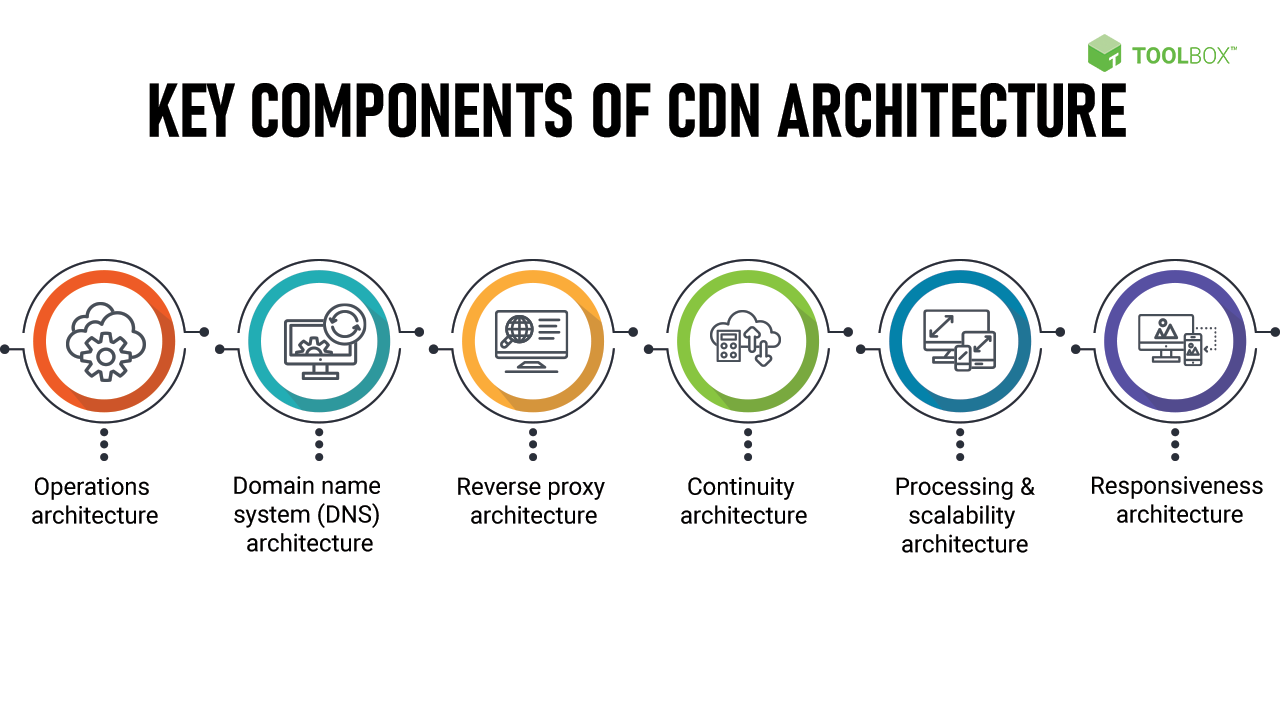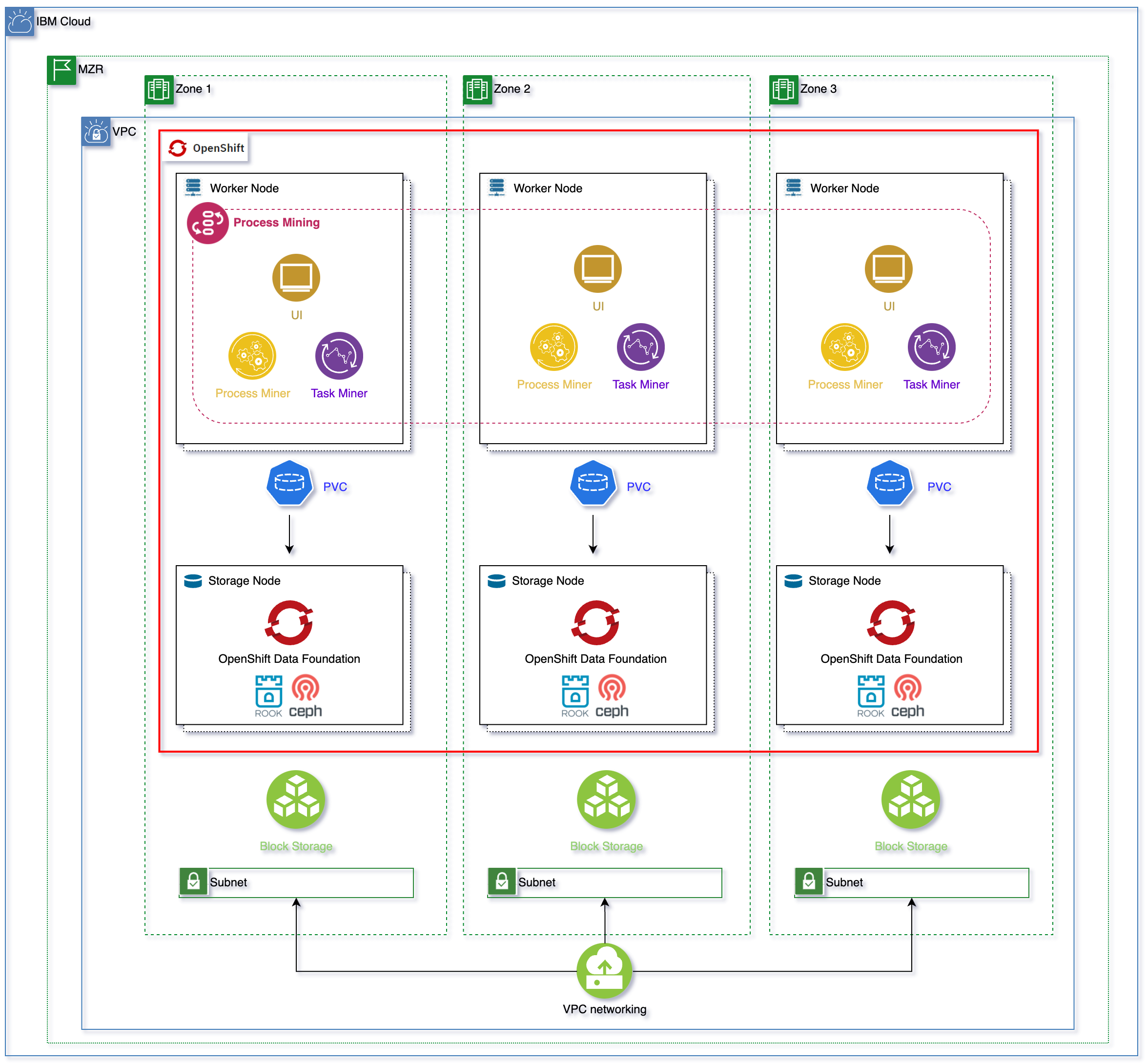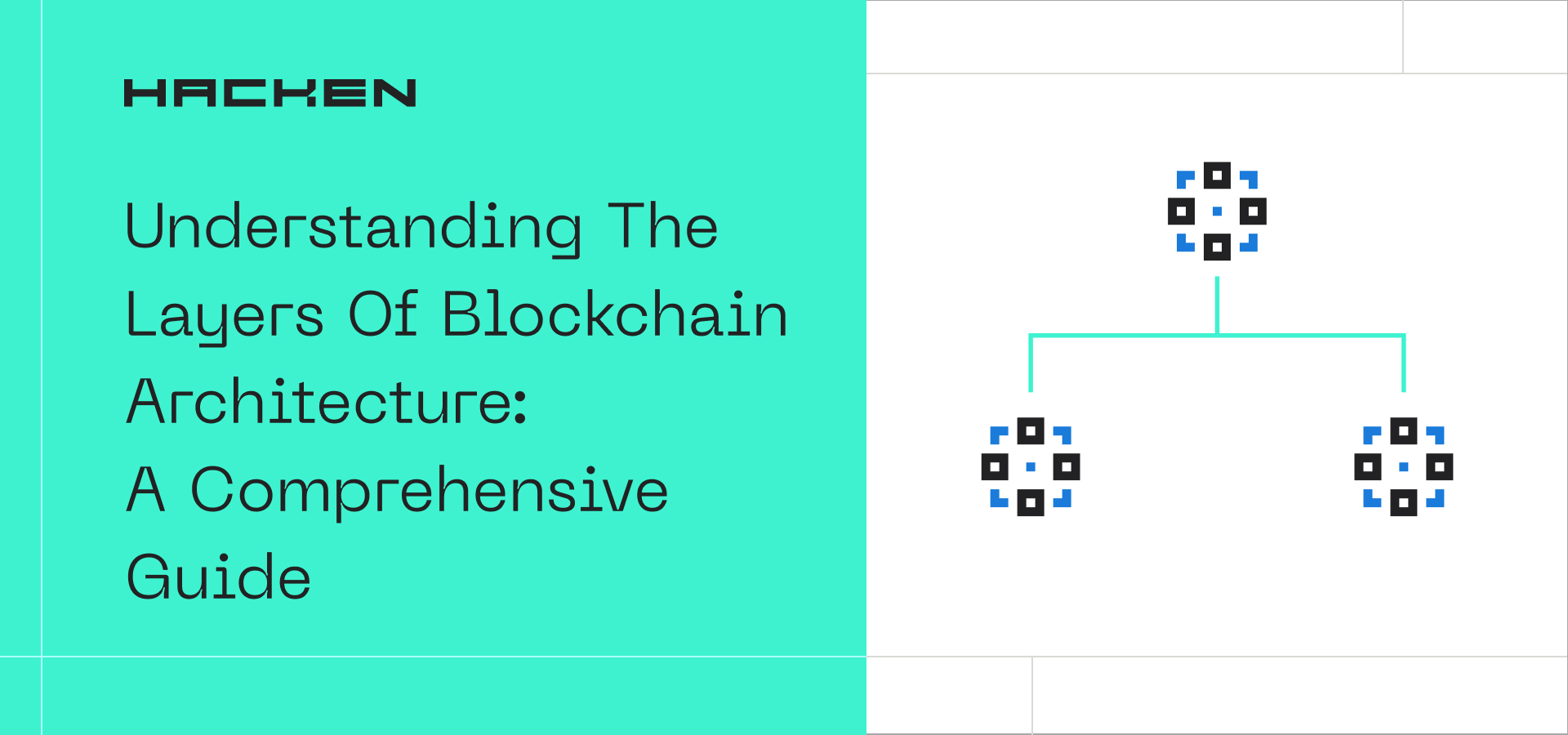Understanding Cloud Storage Architecture: A Comprehensive Guide
Cloud storage architecture is a crucial aspect of modern data management, enabling businesses and individuals to store and access their data securely and efficiently. In this blog article, we will delve into the intricacies of cloud storage architecture, its benefits, and how it works. Whether you are an IT professional, a business owner, or simply curious about cloud storage, this comprehensive guide will provide you with valuable insights.
What is Cloud Storage Architecture?
In today’s digital landscape, where data is generated at an unprecedented rate, cloud storage architecture serves as the backbone for storing and managing vast amounts of information. Cloud storage architecture refers to the design and infrastructure that supports the storage and retrieval of data in the cloud. It involves a network of interconnected servers, data centers, and distributed file systems working together to provide reliable, scalable, and secure storage solutions.
At its core, cloud storage architecture leverages the power of virtualization and distributed computing. Instead of relying on a single physical server or storage device, data is distributed across multiple servers and locations, ensuring redundancy, fault tolerance, and high availability. This distributed nature of cloud storage allows for seamless scalability, as additional storage capacity can be added or removed as needed, without disrupting operations.
Cloud storage architecture also encompasses various data management features, such as data replication, encryption, access controls, and backup mechanisms. These features ensure data integrity, confidentiality, and protection against data loss or unauthorized access.
The Role of Cloud Servers
Cloud servers form the backbone of cloud storage architecture. These servers are virtual machines or containers hosted by cloud service providers, such as Amazon Web Services (AWS), Microsoft Azure, or Google Cloud Platform. Each cloud server has its own computing resources, including CPU, memory, and storage, and can be provisioned on-demand.
Cloud servers are responsible for processing and storing data. They handle read and write requests from users and applications, ensuring data accessibility and availability. Cloud servers are designed to be highly scalable and can be easily added or removed to meet fluctuating storage demands.
Data Centers in Cloud Storage Architecture
Data centers are the physical facilities where cloud servers are housed. These centers are equipped with advanced infrastructure, including cooling systems, power supplies, and network connectivity, to support the operation of cloud servers.
Cloud service providers typically have multiple data centers located in different geographical regions. This geographical distribution allows for data redundancy, disaster recovery, and low-latency access. In the event of a hardware failure or natural disaster in one data center, data can be seamlessly transferred and accessed from other data centers, ensuring uninterrupted service.
Distributed File Systems
Distributed file systems play a crucial role in cloud storage architecture. These file systems are responsible for dividing data into smaller chunks, distributing them across multiple servers, and ensuring data consistency and availability.
One popular distributed file system used in cloud storage architecture is the Hadoop Distributed File System (HDFS). HDFS allows for the storage and processing of large datasets across clusters of commodity hardware. It provides fault tolerance and high throughput, making it suitable for big data applications.
Other distributed file systems, such as Google File System (GFS) and Ceph, offer similar functionalities and are widely adopted by cloud service providers to build robust and scalable storage solutions.
Benefits of Cloud Storage Architecture
Discover the advantages that cloud storage architecture offers to businesses. From cost savings and scalability to enhanced data security and disaster recovery, we will explore how adopting cloud storage can transform your organization’s data management practices.
Cost Savings
One of the primary benefits of cloud storage architecture is cost savings. Instead of investing in expensive physical servers and infrastructure, businesses can leverage the pay-as-you-go model offered by cloud service providers. This allows organizations to pay only for the storage capacity they need, avoiding upfront costs and ongoing maintenance expenses.
Cloud storage architecture also eliminates the need for on-site data centers, which require significant investments in hardware, cooling systems, and dedicated IT staff. By opting for cloud storage, businesses can redirect their resources towards core competencies and strategic initiatives, improving overall operational efficiency.
Scalability and Flexibility
Scalability is another key advantage of cloud storage architecture. Traditional storage solutions often struggle to meet the growing storage demands of businesses, leading to costly upgrades and potential performance issues. In contrast, cloud storage architecture allows for seamless scalability, enabling organizations to increase or decrease storage capacity based on their needs.
Cloud service providers offer a range of storage options, from object storage to block storage and file storage, each designed to accommodate different types of data and workloads. This flexibility ensures that businesses can choose the most suitable storage solution for their specific requirements, optimizing performance and cost-efficiency.
Data Security and Disaster Recovery
Ensuring the security and integrity of data is a top priority for businesses. Cloud storage architecture provides robust security measures and disaster recovery capabilities that surpass what most organizations can achieve on their own.
Cloud service providers implement stringent security protocols, such as encryption, access controls, and network firewalls, to protect data from unauthorized access and cyber threats. Additionally, data replication and backup mechanisms in cloud storage architecture ensure that data is mirrored across multiple data centers, reducing the risk of data loss due to hardware failures or natural disasters.
In the event of a disaster, cloud storage architecture allows for quick data recovery and minimal downtime. By leveraging data replication and distributed file systems, organizations can restore data from alternative data centers, ensuring business continuity and minimizing the impact of disruptions.
Collaboration and Accessibility
Cloud storage architecture enables seamless collaboration and accessibility, regardless of geographical locations. With cloud storage, multiple users can simultaneously access and work on the same files, facilitating real-time collaboration and improving productivity.
Moreover, cloud storage architecture allows for easy remote access to data. Users can securely access their files from any device with an internet connection, eliminating the need for physical storage devices or VPNs. This accessibility empowers businesses to embrace remote work models, increase workforce mobility, and streamline operations.
Understanding Cloud Storage Models
Delve into different cloud storage models, including public, private, and hybrid clouds. Learn about their unique characteristics, use cases, and considerations when choosing the right model for your organization.
Public Cloud Storage
Public cloud storage is a model where storage resources are provided by third-party service providers and shared among multiple users or organizations. These providers, such as AWS S3, Microsoft Azure Blob Storage, or Google Cloud Storage, own and manage the infrastructure required for storage.
Public cloud storage offers a cost-effective and scalable solution for organizations that require large-scale storage capacity without the need for on-premises infrastructure. It is suitable for a wide range of use cases, from small businesses looking to offload storage management to enterprises needing to handle massive amounts of data.
One key consideration when adopting public cloud storage is data security. Organizations must assess the provider’s security measures and ensure compliance with industry regulations to protect sensitive data.
Private Cloud Storage
Private cloud storage involves dedicated resources that are exclusively used by a single organization. It can be hosted on-premises, within the organization’s own data center, or off-premises, in a dedicated private cloud environment provided by a service provider.
Private cloud storage offers enhanced security and control over data, making it suitable for organizations with strict compliance requirements or sensitive data. It allows businesses to customize the storage infrastructure to their specific needs and maintain complete control over data management and access.
However, private cloud storage often requires significant upfront investments in hardware, infrastructure, and expertise. Organizations must carefully evaluate their storage needs and assess the cost implications before adopting a private cloud storage model.
Hybrid Cloud Storage
Hybrid cloud storage combines the benefits of both public and private cloud storage models, allowing organizations to leverage the scalability and cost-efficiency of the public cloud while maintaining control over sensitive data in a private cloud environment.
In a hybrid cloud storage setup, organizations can choose to store less sensitive or non-critical data in the public cloud, taking advantage of its scalability and accessibility. Meanwhile, sensitive or critical data can be stored in a private cloud or on-premises infrastructure for enhanced security and compliance.
Hybrid cloud storage offers flexibility and cost optimization, as organizations can dynamically allocate resources based on data classification, compliance requirements, and performance needs. It provides a tailored approach to storage management, meeting the unique demands of each organization.
Key Components of Cloud Storage Architecture
Explore the essential elements that make up a robust cloud storage architecture. We will discuss object storage, block storage, and file storage, along with their respective benefits and use cases.
Object Storage
Object storage is a data storage architecture that organizes data into discrete units called objects. Each object consists of data, metadata, and a unique identifier. Object storage does not use a traditional file hierarchy, making it highly scalable and suitable for managing unstructured data, such as images, videos, and documents.
One of the key advantages of object storage is its ability to store and retrieve data at massive scale. Object storage systems, like Amazon S3 or Google Cloud Storage, are designed to handle billions of objects and petabytes of data, making them ideal for big data analytics, content distribution,and archival purposes. Object storage also offers built-in redundancy and data durability, as objects are typically replicated across multiple data centers or storage nodes.
Object storage is often accessed through Representational State Transfer (REST) APIs, allowing developers to integrate it seamlessly into their applications. This makes it an ideal choice for cloud-native applications or those that require seamless scalability and data accessibility.
Block Storage
Block storage is a type of storage architecture that divides data into fixed-size blocks and stores them on separate storage devices. Each block is assigned a unique address and can be accessed independently. Block storage is commonly used in enterprise environments, where it provides high-performance storage for databases, virtual machines, and other mission-critical applications.
One of the key advantages of block storage is its low-latency and high-throughput capabilities. It allows for direct access to data at the block level, enabling efficient read and write operations. Block storage is often used in conjunction with Storage Area Networks (SAN) for centralized and shared storage across multiple servers or virtual machines.
Block storage is suitable for applications that require consistent and predictable performance, such as databases, enterprise applications, and high-performance computing. However, it does not provide the same level of scalability and flexibility as object storage.
File Storage
File storage is a storage architecture that organizes data into a hierarchical structure of files and directories, similar to a traditional file system. It is commonly used for storing and managing structured data, such as documents, spreadsheets, and media files.
File storage offers simplicity and familiar file-based access methods, making it easy to integrate into existing applications and workflows. It allows multiple users to access and modify files simultaneously, making it suitable for collaborative work environments.
Network File System (NFS) and Server Message Block (SMB) are popular file storage protocols used to access file storage resources over a network. Cloud service providers often offer file storage services that can be seamlessly integrated with cloud-based applications and services.
File storage is ideal for applications that require shared access to files, such as content management systems, media repositories, and file sharing platforms. However, it may not be as scalable or performant as object storage for managing unstructured data at a massive scale.
Scalability and Elasticity in Cloud Storage
Discover how cloud storage architecture allows for seamless scalability and elasticity, enabling organizations to adapt to changing storage requirements effortlessly. We will discuss the concepts of horizontal and vertical scaling and how they apply to cloud storage.
Horizontal Scaling
Horizontal scaling, also known as scale-out, refers to adding more resources, such as servers or storage nodes, to a cloud storage architecture to handle increased workload or storage demands. In horizontal scaling, the workload is distributed across multiple resources, allowing for improved performance and fault tolerance.
Cloud storage architectures are designed to support horizontal scaling by incorporating distributed file systems and load balancing mechanisms. As the storage capacity or workload increases, additional servers or storage nodes can be added to the architecture, allowing for seamless expansion without disrupting ongoing operations.
Horizontal scaling is particularly beneficial for cloud storage architectures as it enables organizations to scale their storage capacity based on demand. This flexibility eliminates the need for overprovisioning and allows for cost optimization, as resources can be added or removed as needed.
Vertical Scaling
Vertical scaling, also known as scale-up, involves increasing the resources, such as CPU, memory, or storage capacity, of an individual server or storage node in a cloud storage architecture. In vertical scaling, the existing resources are upgraded to handle increased workload or storage demands.
Vertical scaling is typically achieved by upgrading the hardware components of a server, such as adding more RAM or replacing the CPU with a more powerful one. This approach allows for increased performance and capacity within a single server.
While vertical scaling can provide a quick solution for addressing immediate storage needs, it may have limitations in terms of scalability and cost-effectiveness. There is a practical limit to how much a single server can be upgraded, and the cost of vertical scaling can be higher compared to horizontal scaling.
Cloud storage architectures often combine horizontal and vertical scaling to achieve the desired balance of performance, scalability, and cost. By employing both approaches, organizations can adapt their storage infrastructure to meet changing demands efficiently.
Data Security in Cloud Storage
Addressing concerns about data security in the cloud, this section will explore various security measures and protocols implemented in cloud storage architecture. Learn about encryption, access controls, and compliance frameworks that ensure the confidentiality and integrity of your data.
Data Encryption
Data encryption is a fundamental security measure employed in cloud storage architecture to protect data from unauthorized access. Encryption converts the original data into an unreadable format using cryptographic algorithms, ensuring that only authorized parties with the decryption keys can access the data.
In cloud storage architectures, data encryption can be applied at various levels, including data at rest, data in transit, and data in use. Encryption at rest involves encrypting data when it is stored on physical media, such as hard drives or solid-state drives, ensuring that even if the storage device is compromised, the data remains unreadable.
Encryption in transit protects data as it is being transmitted between the client and the cloud storage provider. Secure protocols, such as Transport Layer Security (TLS) or Secure Sockets Layer (SSL), are used to encrypt the data and prevent eavesdropping or tampering during transmission.
Encryption in use involves encrypting data while it is being processed or accessed by authorized users or applications. This ensures that even if the data is accessed by unauthorized parties, it remains encrypted and unreadable.
Cloud storage providers often offer encryption capabilities as part of their service offerings, allowing users to encrypt their data before storing it in the cloud. Additionally, organizations can employ their own encryption mechanisms and manage the encryption keys to maintain full control over data security.
Access Controls
Access controls are essential for enforcing data security in cloud storage architectures. Access controls define who can access data, what actions they can perform, and when they can do so. They help prevent unauthorized access, data breaches, and insider threats.
Cloud storage architectures implement various access control mechanisms to ensure that only authorized users or applications can access data. These mechanisms include user authentication, role-based access control (RBAC), and access policies.
User authentication verifies the identity of users accessing the cloud storage system, typically through credentials such as usernames and passwords. Multi-factor authentication (MFA) adds an extra layer of security by requiring users to provide additional proof of identity, such as a fingerprint or a one-time passcode.
RBAC allows administrators to assign roles to users and grant permissions based on those roles. This ensures that users have access only to the data and operations necessary for their roles, minimizing the risk of unauthorized access or data leakage.
Access policies define rules and conditions for accessing data. These policies can include restrictions based on time of day, IP address, or geographical location. By implementing access policies, organizations can enforce granular control over data access and reduce the risk of unauthorized access.
Compliance Frameworks
Compliance frameworks play a crucial role in ensuring data security and privacy in cloud storage architectures. Compliance frameworks provide guidelines and standards that organizations must adhere to when handling sensitive data, such as personally identifiable information (PII) or financial data.
Cloud storage providers often comply with industry-specific compliance frameworks, such as the Health Insurance Portability and Accountability Act (HIPAA) for healthcare data or the Payment Card Industry Data Security Standard (PCI DSS) for credit card data. These compliance frameworks outline specific requirements for data security, access controls, encryption, and other security measures.
When selecting a cloud storage provider, organizations should consider the provider’s compliance certifications and their alignment with industry-specific regulations. This ensures that sensitive data remains protected and that the organization meets its compliance obligations.
Data Replication and Redundancy
Discover how cloud storage architecture ensures data durability and availability through replication and redundancy techniques. We will discuss synchronous and asynchronous replication, as well as the concept of data erasure coding.
Synchronous Replication
Synchronous replication is a data replication technique used in cloud storage architectures to ensure data consistency and high availability. In synchronous replication, data is written to multiple storage devices or data centers simultaneously, and the write operation is not considered complete until all copies are successfully written.
This approach provides immediate consistency, as data is synchronized across multiple locations in real-time. However, it may introduce additional latency, as the write operation must wait for confirmation from all storage devices or data centers before completing.
Synchronous replication is commonly used for applications that require strong data consistency and cannot tolerate data loss or inconsistencies, such as financial systems or real-time transaction processing.
Asynchronous Replication
Asynchronous replication is another data replication technique employed in cloud storage architectures. In asynchronous replication, data is written to the primary storage device or data center first, and then asynchronously replicated to secondary storage devices or data centers.
This approach provides greater flexibility and scalability, as it eliminates the need for synchronous confirmation and reduces latency. However, it may introduce a slight delay between the write operation and the replication of data to secondary locations.
Asynchronous replication is suitable for applications that can tolerate a slight delay in data consistency or have less stringent requirements for immediate data availability. It provides a balance between performance and data protection.Data Erasure Coding
Data erasure coding, also known as data redundancy coding, is a technique used to ensure data durability and protection against data loss in cloud storage architectures. Erasure coding divides data into smaller fragments, adds redundancy, and distributes these fragments across multiple storage devices or data centers.
Unlike traditional data replication, where identical copies of data are stored in different locations, erasure coding achieves redundancy by creating parity data. Parity data contains information that can be used to recover lost or corrupted data fragments.
Erasure coding provides efficient storage utilization and fault tolerance. Even if some storage devices or data centers fail, the original data can be reconstructed using the remaining fragments and parity data. This allows for data recovery and ensures continuous access to data even in the presence of hardware failures.
Cloud Storage Service Providers
Explore the top cloud storage service providers in the market and compare their offerings. We will discuss key features, pricing models, and customer reviews to help you make an informed decision when selecting a cloud storage provider.
Amazon Web Services (AWS) S3
Amazon S3 (Simple Storage Service) is a highly popular cloud storage service provided by Amazon Web Services. It offers scalable object storage with industry-leading durability, availability, and performance. With S3, users can store and retrieve any amount of data from anywhere on the web, making it suitable for a wide range of use cases, from small businesses to large enterprises.
Key features of AWS S3 include versioning, encryption, access controls, and data lifecycle management. It provides seamless integration with other Amazon Web Services, enabling organizations to build powerful and scalable cloud-based applications.
Pricing for AWS S3 is based on storage usage, data transfer, and additional features such as data retrieval or request rates. The pricing model is flexible and offers different tiers to accommodate various storage and access needs.
Customer reviews of AWS S3 often highlight its reliability, scalability, and ease of use. The extensive documentation and support provided by Amazon contribute to its popularity among developers and businesses.
Microsoft Azure Blob Storage
Microsoft Azure Blob Storage is a scalable and cost-effective cloud storage service offered by Microsoft Azure. It provides object storage for unstructured data and is designed to handle massive amounts of data with high availability and durability.
Azure Blob Storage offers features such as tiered storage, encryption, access controls, and data replication. It integrates seamlessly with other Azure services, allowing organizations to build comprehensive cloud solutions.
Pricing for Azure Blob Storage is based on factors such as storage capacity, data transfer, and access tiers. It offers different storage tiers, including hot, cool, and archive, enabling businesses to optimize costs based on data usage patterns.
Customer reviews of Azure Blob Storage often highlight its integration with other Azure services, developer-friendly APIs, and robust security features. The global presence of Microsoft Azure data centers ensures low-latency access and data sovereignty compliance.
Google Cloud Storage
Google Cloud Storage is a flexible and scalable cloud storage service provided by Google Cloud Platform. It offers object storage for various types of data, from documents and images to audio and video files.
Google Cloud Storage provides features such as encryption, access controls, data lifecycle management, and integration with other Google Cloud services. It offers multiple storage classes, including Standard, Nearline, and Coldline, to cater to different storage needs and cost optimization.
Pricing for Google Cloud Storage is based on factors such as storage usage, data transfer, and storage class. It offers transparent and predictable pricing with no upfront costs or termination fees. The Pay-as-you-go model allows businesses to pay only for the storage resources they consume.
Customer reviews of Google Cloud Storage often highlight its scalability, ease of use, and tight integration with other Google Cloud services. The global network of Google data centers ensures low-latency access and high data availability.
Challenges and Considerations
Examine the challenges and considerations associated with implementing cloud storage architecture. From data transfer costs and latency to vendor lock-in and data sovereignty, we will discuss factors to consider before migrating your data to the cloud.
Data Transfer Costs and Latency
One of the challenges associated with cloud storage architecture is data transfer costs and latency. Transferring large volumes of data to and from the cloud can incur significant network bandwidth costs, especially for organizations with limited internet connectivity or large datasets.
Latency, or the delay in accessing data over a network, can also be a concern for applications that require real-time access or handle large volumes of data. Organizations must evaluate their network infrastructure and bandwidth requirements to ensure optimal performance and cost-effectiveness.
Cloud service providers often offer solutions to mitigate these challenges, such as data transfer appliances or direct network connections. These options can help reduce data transfer costs and improve latency for organizations with specific needs.
Vendor Lock-In
Vendor lock-in is a consideration when adopting cloud storage architecture. Organizations must carefully evaluate the portability of their data and applications in case they decide to switch cloud service providers in the future.
Each cloud service provider has its own proprietary APIs, tools, and formats, which may make it challenging to migrate data and applications to a different provider. Organizations should consider implementing standardized interfaces and formats to ensure data portability and minimize vendor lock-in risks.
Additionally, organizations can explore multi-cloud or hybrid cloud strategies that leverage multiple cloud service providers to reduce dependency on a single vendor and increase flexibility.
Data Sovereignty and Compliance
Data sovereignty, or the legal and regulatory requirements related to data storage and processing, is an important consideration in cloud storage architecture. Organizations must ensure that their data is stored and processed in compliance with relevant laws and regulations, such as data protection and privacy laws.
Some countries or industries have specific requirements regarding data residency, data localization, or cross-border data transfers. Organizations must assess the data sovereignty implications of using cloud storage and ensure that their chosen cloud service provider can meet these requirements.
Cloud service providers often offer data center locations in different regions, allowing organizations to choose the most suitable location based on data sovereignty considerations. Additionally, compliance certifications and assurances provided by cloud service providers can help organizations meet their regulatory obligations.
Future Trends in Cloud Storage Architecture
Get a glimpse into the future of cloud storage architecture. This section will explore emerging technologies and trends, such as edge computing, serverless architectures, and the integration of artificial intelligence, and their impact on the evolution of cloud storage.
Edge Computing
Edge computing is an emerging trend in cloud storage architecture that aims to bring computing resources closer to the data source, reducing latency and improving real-time processing capabilities. By pushing computing power and storage closer to the edge of the network, organizations can enable faster data analysis and decision-making.
Edge computing is particularly relevant for applications that require real-time processing, such as Internet of Things (IoT) devices or autonomous vehicles. It can offload data processing and storage from centralized cloud servers to edge devices or edge data centers, enabling faster response times and reducing reliance on network connectivity.
Cloud service providers are incorporating edge computing capabilities into their offerings, allowing organizations to leverage a combination of centralized cloud storage and edge storage for enhanced performance and efficiency.
Serverless Architectures
Serverless architectures, also known as Function as a Service (FaaS), are gaining popularity in cloud storage architecture. In a serverless architecture, developers can focus on writing code for specific functions or tasks without having to manage the underlying infrastructure.
Serverless architectures offer flexibility, scalability, and cost optimization. Functions are executed in response to specific triggers or events, and organizations only pay for the actual execution time and resources consumed by those functions. This eliminates the need for provisioning and managing servers or storage resources, allowing organizations to focus on application development and innovation.
Cloud service providers offer serverless computing services, such as AWS Lambda, Azure Functions, or Google Cloud Functions, which can be seamlessly integrated with cloud storage solutions. This combination allows organizations to build highly scalable and cost-efficient applications that can leverage cloud storage for data processing and storage needs.
Integration of Artificial Intelligence
Artificial intelligence (AI) is revolutionizing cloud storage architecture by enabling advanced data analytics, automation, and decision-making capabilities. AI technologies, such as machine learning and natural language processing, are being integrated into cloud storage solutions to extract valuable insights from massive datasets.
AI-powered cloud storage architectures can provide intelligent data management, automated data classification, and predictive analytics. They can help organizations optimize storage resources, identify patterns and anomalies in data, and improve data governance and compliance.
Cloud service providers are investing heavily in AI capabilities, offering pre-built AI models, machine learning frameworks, and data analytics tools that can be seamlessly integrated with cloud storage solutions. This integration empowers organizations to unlock the full potential of their data and drive innovation.
In conclusion, cloud storage architecture has revolutionized the way we store, manage, and access data. Its numerous benefits, including scalability, cost savings, and enhanced security, make it a compelling solution for businesses of all sizes. By understanding the key components, models, and considerations associated with cloud storage architecture, you can leverage this technology to optimize your data management practices and drive innovation in your organization.
Whether you are an IT professional seeking to expand your knowledge or a business owner exploring cloud storage options, thiscomprehensive guide has provided you with the necessary insights to make informed decisions. Embrace the power of cloud storage architecture and unlock the potential of your data in the digital age.
As technology continues to evolve, cloud storage architecture will continue to advance and adapt to the changing needs of businesses and individuals. Emerging trends, such as edge computing, serverless architectures, and the integration of artificial intelligence, will shape the future of cloud storage.
Edge computing will enable organizations to process and store data closer to the source, reducing latency and enabling real-time processing. This trend is particularly relevant for applications that require immediate analysis and response, such as IoT devices or autonomous systems.
Serverless architectures offer a serverless computing model, allowing developers to focus on writing code for specific functions without worrying about infrastructure management. This approach provides scalability, cost optimization, and flexibility, enabling organizations to leverage cloud storage efficiently.
The integration of artificial intelligence into cloud storage architecture will unlock new possibilities for data analytics and automation. AI-powered solutions can extract valuable insights from vast datasets, automate data management tasks, and enhance decision-making processes. Organizations can leverage AI to optimize storage resources, improve data governance, and drive innovation.
As the demand for cloud storage continues to grow, cloud service providers will continue to innovate and offer new features and capabilities. It is essential for businesses and individuals to stay up to date with the latest advancements and choose a cloud storage provider that aligns with their specific requirements.
However, it is crucial to consider the challenges and considerations associated with cloud storage architecture. Data transfer costs, latency, vendor lock-in, and data sovereignty are important factors to evaluate before migrating data to the cloud. Organizations must assess their network infrastructure, data portability, and compliance requirements to ensure a smooth transition to the cloud.
In conclusion, cloud storage architecture provides a reliable, scalable, and secure solution for storing and managing data. Its benefits, including cost savings, scalability, data security, and accessibility, make it indispensable for businesses of all sizes. By understanding the key components, models, and considerations of cloud storage architecture, organizations can make informed decisions and leverage the power of the cloud to optimize their data management practices. Embrace the future of cloud storage and unlock the potential of your data.